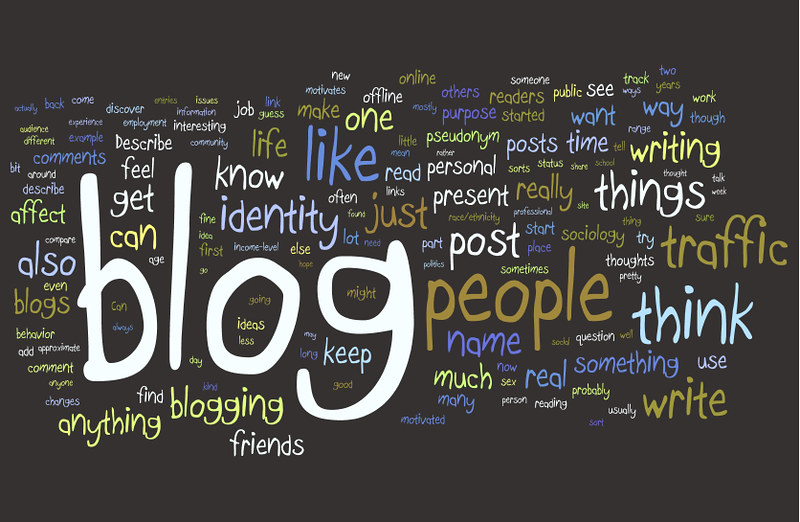Feeling a bit lost when people talk about a meta tag? You’ve got company. Many website owners hear the term, but are not quite sure what it means or why it’s important for the site. Think of meta tags as your online address. The right ones help search engines and people find you easily; the wrong ones, well, not so much. Simple to use, yet surprisingly powerful.
These code bits will help get your website seen—let’s find out how! We will break it down so it is easy to understand. We’ll look at different meta tags and what they do. This here’s a basic HTML document; it’s the foundation of a website.
Table Of Contents:
- What Exactly Is a Meta Tag?
- Which Meta Tags Does Google Actually Pay Attention To?
- Meta tags matter—here’s why you should care.
- How to Get the Most from Your HTML Meta Tags for SEO
- Checking for Other Meta Tag Issues
- Conclusion
What Exactly Is a Meta Tag?
So, what is the deal with a meta tag? Think of meta tags as little pieces of information, or document metadata, you give to search engines and website visitors about your webpage. They do not show up on the page itself, but they live in the HTML code, specifically in the HTML head section of your page, which is the container for metadata. You’ll find HTML elements everywhere on a website; they’re the basic components. Want a summary of the page? It’s right here. It’s a quick overview.
The HTML head section is where the action begins. Browsers and search engines need a little prep work before diving into the main content. Need instructions and context? Look no further; this section has you covered. Alongside meta tags, you will find other important elements here, such as the title tag, links to CSS files for styling, and scripts. Proper character encoding declarations, like UTF-8, are also typically placed here to make sure text displays correctly across all browsers and devices.-p-500.png)
Here is a little peek at what that looks like in code for a description meta tag:
<.doctype html>Page Title <.-- page content goes here>
In that example, the meta tag is giving a summary through its content attribute. Search engines like Google often use this summary, called a meta description, right in their search results. People use this to figure out whether or not your page is a good fit. It’s a quick check for them. The page’s information is here. This directly addresses their question; it’s pertinent to their search.
You can adjust how your page is displayed in search results by using this meta tag; it’s a simple tweak with big impact. A good one can get more folks to click through to your site. It is your chance to make a good first impression, much like a well-crafted headline in a newspaper.
Which Meta Tags Does Google Actually Pay Attention To?
Google looks at a bunch of different meta tags. It is good to know which ones can impact your site. Some tell Google about your content, while others give instructions on how to handle your page or display content.
Here is a rundown of meta tags that Google supports, according to their own documentation and common SEO practices like those discussed by experts at Semrush:
| Meta Tag Name | Description |
|---|---|
| description | Gives a short summary of the page. This text might show up as a snippet in search results, often forming the basis of meta descriptions. |
| robots | Controls how search engines crawl and index your pages. Use “noindex” to stop indexing or “nofollow” to stop link following. “index” and “follow” are the defaults if you do not specify. And now, for the things you’ve been waiting for… these. Acceptable options are… You’ll have really precise control. |
| googlebot | Works like the robots meta tag but it is just for Google’s crawler. |
| notranslate | Tells Google not to offer an automatic translation of your page in search results. |
| nopagereadaloud | Instructs Google not to use text-to-speech services to read your page aloud. |
| nositelinkssearchbox | Stops Google from showing a sitelinks search box for your site in its search results. |
| google-site-verification | Used to prove you own your website for Google Search Console. This HTML tag is case-sensitive. |
| Content-Type and charset | Specifies the page’s content type (like mime type ) and character set. This helps browsers show special characters correctly, like accented letters. UTF-8 is a widely recommended character encoding. |
| refresh | Redirects users to a new URL after a certain time interval. But it is not great for SEO or for fast-loading HTML experiences; a server-side 301 redirect is a better choice. |
| A simple rating can say so much. Yours? | Mark your page if it shows adult stuff. |
| viewport | The viewport meta tag adjusts how your page displays on mobile devices, helping with responsiveness by controlling the visible area and initial zoom level. This is the one. A meta element adds details to a webpage’s code, like a secret message. Modern web design really needs it. |
It is important to also talk about a couple of things often confused with or related to meta tags. These distinctions are often covered in any comprehensive HTML tutorial.
First, the meta keywords tag. A long time ago, this tag was used to list keywords to help search engines understand a page. But because it was overused and spammed, Google and other major search engines do not support the meta keywords tag anymore. So do not worry about that one; it provides no SEO benefit today.
Second, hreflang. This is not actually a meta tag, though people sometimes think it is. Hreflang is an element attribute you put in a link element, also in the HTML head section. Consider this: you’re telling Google and other search engines, “Hey, I have this page in Spanish, and another one for the UK market!” This helps them show the right version to the right person.
Meta tags matter—here’s why you should care.
You might be wondering if all this meta tag stuff is really worth the effort. The short answer is yes. Using meta tags well can help your website in several important ways. How attractive and easy to find your website is directly affects how well it performs. Think of it like a storefront; if it looks good, more people will visit. Search engines work similarly.
While not a silver bullet, they’re a crucial part of strong on-page SEO. Using these correctly is important. Website building uses HTML tags. Search engine rankings can really change depending on your site’s performance. Sounds positive. Details stored with the document. Getting your content noticed is easier when search engines can easily categorize and prioritize it; this does just that.
Boost Your Click-Through Rates
Meta tags used for SEO, like the meta description, help you control how your webpages show up on search engine results pages (SERPs). Think of it as your ad copy for organic search. A compelling meta description can act as a direct invitation to users.
A well-written, relevant meta description can really grab someone’s attention. It can make them want to click on your link instead of someone else’s. Boosting your click-through rate? Search engines will take notice – it’s a positive indicator of a successful website. Analyzing this CTR data, perhaps even with principles from data science, can help refine your strategy over time.
When you optimize these tags with good keywords, your distinct selling points, and maybe a call to action, you can bring more qualified traffic to your site. This often leads to more people doing what you want them to do, like buying something or signing up for a newsletter. User engagement gets a real boost from this. Meta descriptions: they matter. This is a real treasure; it’s practically priceless!
Give Clear Instructions to Search Engines
The meta robots tag is super important. You can control how search engines find and list your website pages. This is powerful because you can use it to keep duplicate content or pages with thin content out of search results. For instance, internal search result pages or archives with identical content snippets are good candidates for a “noindex” directive.
Maybe you have a thank-you page after a purchase or a login page that you do not want showing up in Google. The meta robots tag helps you manage that. This kind of control over how search engines interact with your HTML document is more specific than what you can do with a robots.txt file alone.
Improve User Experience and Accessibility
Some meta tags, like the viewport meta tag and the Content-Type tag (with its charset attribute), directly improve how people experience your site. The viewport meta tag helps your site adapt to different screen sizes, making it look good on phones and tablets by supporting responsive web design. Without it, mobile browsers often use default CSS assumptions and try to display the entire desktop layout, making text too small to read.
The charset tag, specifying character encoding like UTF-8, makes sure that text, including special characters, shows up correctly. Small tweaks, big results. A quick tweak here and there, and voilà! Our site’s better for everyone. Improved user experience and accessibility are the results. Google favors mobile-friendly sites, so the viewport meta tag is fundamental for good rankings and also contributes to fast-loading HTML by optimizing content display.
Make Social Media Sharing Better
Have you ever shared a link on Facebook or X (formerly Twitter) and noticed how it automatically pulls in a title, description, and image? You can control what shows up there using special meta tags called Open Graph tags. Many social media sites use these tags; Facebook originally developed the tagging system.
Examples include “og:title,” “og:description,” “og:image,” “og:type,” and “og:url.” While these Open Graph tags do not directly affect your Google rankings, they can make a huge difference in how appealing your content looks when shared on social media platforms. More people will see your brand if you use social media more. This can send more people to your website. This directly improves how well-known your brand is. Consider this: more people see you, more people tell others about you, more people become customers.
How to Get the Most from Your HTML Meta Tags for SEO
Alright, now that you know what some important meta tags are and why they matter, let is talk about how to make them work for you. Optimizing your meta tags does not need to be super complicated, but it does need a bit of attention to detail. We will look at some of the most common ones for SEO.
Oh, and a quick note: the title tag, often called a meta title, is not technically a meta tag. But it lives in the HTML head section too, and it is so crucial for SEO that many people discuss it right alongside meta tags. So, we will include it here.
Crafting a Great Meta Description Tag
The meta description is that short summary of your webpage. It often shows up under your page title on the search results page. It is your sales pitch to get searchers to click on your specific meta element‘s summary.
The code for a meta description tag looks like this, with the descriptive text placed within the content attribute:
While meta descriptions do not directly push your site up in Google’s rankings, a compelling one can seriously encourage users to click your link over others. Think about what would make you click. Google sometimes rewrites these snippets if it believes its version better matches the user’s query, but providing a strong one is still best practice.
Here are some tips to write effective meta descriptions:
- Keep it brief. Aim for around 105 to 160 characters. If it is too long, Google might cut it off, and your message will not get through. Different sources suggest slightly different lengths, but staying concise is always good.
- Include your target keyword. Google often bolds the keyword in the description if it matches what the user searched for. This makes your listing really noticeable. Put your primary keyword in naturally; do not just stuff it in, consider the user’s filter input intent.
- Think about a call to action (CTA). Now is the time to act. Don’t delay; seize the opportunity. Phrases like “Learn more,” “Get it now,” or “Shop today” can give clear direction and motivate clicks.
- Write distinct descriptions for every page. Each page on your site is different, right? Show, don’t just tell. Make your descriptions come alive. Distinct descriptions help search engines and users understand the specific focus of each page’s content.
It is a good idea to check your website for pages that might be missing meta descriptions or have duplicate ones. Many website auditing tools can help you find these issues quickly so you can fix them. This ensures each HTML document on your site has appropriate metadata.
Optimizing Your Title Tag (Even Though It Is Not a Meta Tag)
The title tag tells search engines the main title of your webpage. It is usually what shows up as the clickable headline in search results. It is really, really important for SEO, acting as a primary piece of document metadata.
Google uses your title tag to figure out what your page is about. How well your page connects with search terms directly affects where it shows up in search results. Think of it like a popularity contest—the better the match, the higher your page climbs. A good title tag is clear, descriptive, and enticing.
Follow these best practices for your website’s title tags:
- Aim for 50–60 characters. Like meta descriptions, if your title is too long, it might get cut off in search results. Keep it focused.
- Include target keywords naturally. It is good to have your main keywords in the title, preferably towards the beginning if it makes sense. But do not make it sound robotic by keyword stuffing.
- Match what people are searching for. Think about the search intent. Is someone looking for information, trying to find a specific website, or ready to buy something? Your title and content need to agree.
- Avoid using the same title on multiple pages. Each page should have its own distinct title that accurately reflects its content. This applies to every HTML element acting as a title.
- Give an accurate preview of the page. Do not use clickbait titles that mislead users. Your meta title should honestly tell people what they will find on the page.
Website checkers are awesome for finding title tag issues on your site. They can find titles that are too long, too short, missing, or duplicated. Keeping things top-notch. Website building uses HTML tags. Things are always changing.
Using the Meta Robots Tag Correctly
The meta robots tag gives specific instructions to search engine crawlers about whether they should index a page or follow the links on it. You put this tag in the HTML head section of your HTML. The instructions are placed in its content attribute.
You add your instructions for search engines inside the “content” attribute. Some common allowed values you will use are:
follow: This lets crawlers follow the links on your page to discover other pages. This is usually the default if you do not specify.nofollow: This tells crawlers not to follow the links on the page.index: This allows search engines to show your page in their search results. This is also often the default.noindex: This prevents the page from appearing in search results. For some pages, this is incredibly handy.- Other directives exist, such as
noarchive(prevents caching),nosnippet(prevents showing a snippet in results), and directives likemax-snippet: [number],max-image-preview: [setting], andmax-video-preview: [number]which give more granular control over search result presentation.
Make sure you use these values correctly. For example, if you have “thank you” pages that people only see after they fill out a form or buy something, you probably want to use “noindex” on those pages. This keeps them out of public search results.
Also, you generally should not use “nofollow” on your internal links unless you have a very specific reason. Internal links help search engines understand your site structure and pass authority between your pages. Checking your site for accidental “nofollow” values in your meta robots tags is a good practice.
Do Not Forget the Meta Viewport Tag
The viewport meta tag is crucial for mobile-friendliness and responsive web design. This code tells your phone or computer how big to make a website. It makes sure websites fit perfectly on screens of all sizes, even small ones. This specific meta element tag defines the visible area for the page’s content.
The width=device-width part sets the width of the viewport to the width of the device’s screen. The initial-scale=1.0 part sets the initial zoom level when the page is first loaded by the browser. Just like other meta tags, the viewport meta tag goes into the HTML head section of your webpage. This tag tells Google your page works great on phones. Most modern website themes or builders include this automatically, but it is good to know it exists and what it does; it’s a fundamental part of any basic HTML tutorial covering responsive web development.
You can also check for viewport meta issues using website auditing tools if you are concerned it might be missing or set up incorrectly. Incorrect settings can negatively impact how users display content on their devices.
Checking for Other Meta Tag Issues
Beyond these main tags, regular website check-ups can help you find other meta tag problems. For example, you might find pages missing the charset tag (or meta charset as it’s sometimes written directly), which can affect how text displays due to incorrect character encoding. Or you might discover pages still using the old meta refresh tag for redirects.
As mentioned, this is not the best way to redirect users or search engines; it is better to use a proper 301 redirect set up on your server for better performance and fast-loading HTML transitions. Identifying and fixing these kinds of issues helps keep your site healthy and performing well in search. Ready to get serious about understanding HTML tags and structure? We’re leaving now. Examples of HTML code are shown below. Practical tips and helpful materials are here to assist you; take advantage of them! People who contribute to MDN. These are top-notch; a real find. Often, if you find an issue with documentation or an example, there is a way to GitHub • report an issue directly to the maintainers.
Understanding the HTML DOM (Document Object Model) can also be beneficial, as it shows how these HTML tags are structured within the page, although for SEO, it is usually best if primary meta tags are present in the initial HTML delivered from the server, not just inserted via JavaScript. For information on web standards and community efforts, you might even explore initiatives from organizations like Mozilla; you can visit Mozilla Corporation’s not-for-profit parent to learn about their mission. Always review a website’s privacy policy and, if contributing to projects like those on GitHub or forums from Mozilla, adhere to participation guidelines visit Mozilla. Many resources, including CSS learn materials, are often shared under a creative commons license. You might find a blog RSS feed to stay updated on the latest from these organizations.

Conclusion
Meta tags are important! Imagine them as helpful signposts. They point search engines and site visitors to the core information on your website, making it easy to find. When you use the meta title, meta description, meta robots, and viewport meta tag properly, you can see better click-through rates from search, an improved experience for your users, better sharing on social media, and more control over how search engines index your site. Do not underestimate the power of a well-placed meta tag; it’s a core HTML element for communicating with browsers and bots.
You’ll see a big difference in your website’s performance if you regularly check and fix your meta tags. People find you easier with better SEO. It’s that simple. This careful attention to your needs… Think of meta descriptions as quick summaries of your web pages. They’re vital for online visibility; a well-written meta description can make all the difference in attracting clicks. Every website you visit relies on HTML tags; they’re the invisible code that structures the content. Imagine the internet without them—no websites! Protects what’s yours. Protect what’s on the page. Everything else makes sense. Understanding these website parts is a smart move for any website owner.